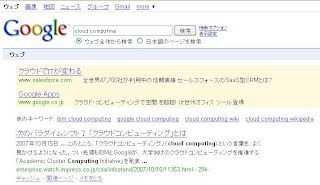Saturday, October 25, 2008
Thursday, October 23, 2008
Wednesday, October 22, 2008
Android Source Code Avaiable
What is it going on Salesforce Android with Android itself source code?
I'm thinking that Main big of salesforce android change goes to Visualforce component. As all know, the android uses webkit componenet as default web browser. This is so powerful to render html/javascript smoothly.
Running webkit every clicking hyperlink within salesforce android - every cloud computing starts from salesforce android at first.
I'm thinking that Main big of salesforce android change goes to Visualforce component. As all know, the android uses webkit componenet as default web browser. This is so powerful to render html/javascript smoothly.
Running webkit every clicking hyperlink within salesforce android - every cloud computing starts from salesforce android at first.
Saturday, October 18, 2008
Wednesday, October 15, 2008
Analyzing Report Metadata
At a glace, some value of report metadata xml element, they dont have completely muching element comparing to api names of salesforce like "ADDRESS1_STATE". Gee this'll take time to grab all and do much without causing errors upon querying for desribing report as same as report on salesforce server.
API reference does not mention about this...

API reference does not mention about this...

Monday, October 13, 2008
Got Dashboard/Report via MetaData API 14.0
I've got dashboard/report setting by salesforce meta data api 14.0 that has come out just now with Salesforce winter09.
1. login with starndard api url
2. get session id and metadata login url from the result of #1
3. access to the metadata url with the session id (with metadata namespce, of course) at the Header element and a metadata method at the Body element of SOAP message.
4. Issue a retrieve() metadata method.
5. does this following a way from Salesforce Metadata API direction. Metadata API Reference
6. get element result of retrieve method from the RerieveResult Object.
7. decode value of as base64
8. unzip the result of #7.
9. Success!

Fig1. folder upon unziping

Fig2. dashboard metadata as xml
The next step is to give it a thought how to delopy this dashboard on the Salesforce Android app.
1. login with starndard api url
2. get session id and metadata login url from the result of #1
3. access to the metadata url with the session id (with metadata namespce, of course) at the Header element and a metadata method at the Body element of SOAP message.
4. Issue a retrieve() metadata method.
5. does this following a way from Salesforce Metadata API direction. Metadata API Reference
--- qte ---
To retrieve packaged or unpackaged components:
5-1. Issue a retrieve() call to start the asynchronous retrieval. An AsyncResult object is returned. If the call is completed, the done field contains true. Most often, the call is not completed quickly enough to be noted in the result. If it is completed, note the value in the id field returned and skip the next step.
5-2. If the call is not complete, issue a checkStatus() call in a loop using the value in the id field of the AsyncResult object returned by the retrieve() call in the previous step. Check the AsyncResult object returned, until the done field contains true. The time taken to complete a retrieve() call depends on the size of the zip file being deployed, so a longer wait time between iterations should be used as the size of the zip file increases.
5-3. Issue a checkRetrieveStatus() call to obtain the results of the retrieve() call, using the id value returned in the first step.
6. get
7. decode value of
8. unzip the result of #7.
9. Success!

Fig1. folder upon unziping

Fig2. dashboard metadata as xml
The next step is to give it a thought how to delopy this dashboard on the Salesforce Android app.
Friday, October 10, 2008
Visualforce, Use Repeat Tag

Visualforce では、Controller とバインドして Salesforce から取得したデータなどを動的にページへ反映させることもできます。{!xxx} という差し込み項目と同じフォーマットで値を反映させることができますが、
< !-- visualforce -- >
< apex:repeat value="{!deals}" var="opp" >
< p >"{!opp.name}"< /p >
< /apex:repeat >
< !-- controller -- >
public class MatrixCreator{
/** queries Opportunity data and return them */
public Opportunity[] getDeals() {
Opportunity[] opps = [ SELECT Id, Name FROM Opportunity ];
return opps;
}
}
Visualforce タグが誕生する前は、ajax にて select の返り値の result.size() 文だけ for 文などのループを回す必要がありました。Visualforce タグにより、コードが簡潔になるだけでなく、クライアントサイドの ajax の処理がなくなるため、パフォーマンスが一定に近づきます。
さらに、html のテーブル(table, tr, td)も書けるのですが、ここでは google chart api を呼び出すサンプルとします。
< !-- Visualforce Page -- >
< apex:page showheader="false" controller="MatrixCreator">
< script type="text/javascript" src="http://www.google.com/jsapi">< /script>
< script type="text/javascript">
google.load("visualization", "1", {packages:["table"]});
google.setOnLoadCallback(drawTable);
function drawTable() {
var gdata = new google.visualization.DataTable();
gdata.addColumn('string', 'Name');
gdata.addColumn('number', 'Amount');
gdata.addColumn('string', 'Phase');
gdata.addColumn('string', 'Account');
gdata.addRows({!size});
var i = 0;
gdata.setCell(i, 0, "{!opp.name}");
gdata.setCell(i, 1, {!opp.amount}, '¥' + new Number("{!opp.amount}"));
gdata.setCell(i, 2, "{!opp.stagename}");
gdata.setCell(i++, 3, "{!opp.account.name}");
var table = new google.visualization.Table(document.getElementById('opp_amount_ranking'));
table.draw(gdata, {showRowNumber: true});
google.visualization.events.addListener(table, 'select', function() {
var row = table.getSelection()[0].row;
alert(gdata.getValue(row, 0));
});
}
< /script>
< /apex:page>
< !-- controller -- >
public class MatrixCreator{
/** queries Opportunity data and return them */
public Opportunity[] getDeals() {
Opportunity[] opps = [ SELECT Id, Name, Amount, StageName, CloseDate, Probability, OwnerId, AccountId, Account.Name FROM Opportunity ORDER BY amount DESC NULLS LAST Limit 10 ];
return opps;
}
}
Wednesday, October 08, 2008
Tuesday, October 07, 2008
Steps for growing on Salesforce platform
Summing up plans about the Salesforce Android for coming these 2 months
1. Adding salesforce custom objects by analyzing data table relationship between standard objects and cutom objects dynamically.
2. Making speed of analyzing soap faster.
3. Establishing stable database(SQLite) component.
4. Working on Visualforce with developing Webkit if necessary.
5. Getting more user-friend ui.
1. Adding salesforce custom objects by analyzing data table relationship between standard objects and cutom objects dynamically.
2. Making speed of analyzing soap faster.
3. Establishing stable database(SQLite) component.
4. Working on Visualforce with developing Webkit if necessary.
5. Getting more user-friend ui.
Saturday, October 04, 2008
Let's conquer the world!
Shall we conquer the world? I've post and shared this salesforce android application code. Have a look at the app!
Project Home at Google Code.
Discussion Board at Google Group
Highly level conecpts of this fantastic project are:
Join in the project if you agree with these 3 concepts!
Project Home at Google Code.
Discussion Board at Google Group
Highly level conecpts of this fantastic project are:
1. Conquer the world
2. Maintain social justice
3. Achieve a primary balance surplus
Join in the project if you agree with these 3 concepts!